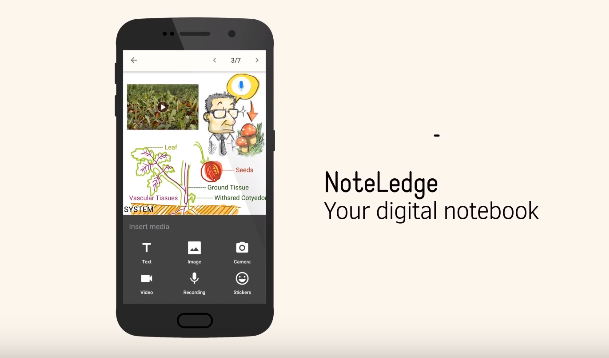
NoteLedge is a media rich notepad editor that allows for adding not only hand drawings & paintings but also text, videos, pictures and audio. The NoteLedge App is available for download on the App Store and Google Play.
NoteLedge is great for simple doodling, hand drawings and scrap-booking or creating a collage with photos & video files directly from your device camera or gallery. Additional media includes audio you can record and save to the note and of course you can add text. The drawing/painting features possess a few more options as there are six brush tools; pencil, fountain pen, fan paint brush, medium & thin paint brush, and crayon. These can increase stroke size and amount of transparency.
There is an eraser tool, this too can control stroke and transparency amount. There is a color palette with more than a score of predefined colors. Lastly, notes can have several pages, these are toggled from the lower right set of arrows.
Aside from drawing tools, you can move media assets around when you tap the Move icon in the top right. NoteLedge has very limited sharing options including Facebook, Twitter, save to gallery and some unknown Weibo app. All notes are saved by tapping the Note icon in the lower left corner. Finally, you can periodically save as you work by tapping the check icon towards the top.
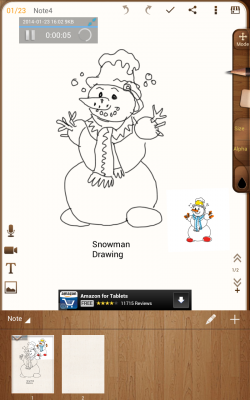
An Undo/Redo feature has been added which makes editing mistakes a bit easier. The export features are now working and save in a (.NL) format only editable within the app. Although the developers have improved many features of the app I still feel that it lacks polish and robust editing tools. For example, you cannot type text on text boxes in portrait mode, you must do this in landscape mode only. Furthermore, there are no simple text formatting features like center, bold or italics.
When working with photos and building a collage you must remember to add photos from the bottom images first as there is no layer editing or simple Send to Back/Bring to Front feature like you see in PowerPoint. However, for simple scrap-booking it does work!
If you’re looking for a simple notepad for doodling with a mix of media I would recommend the freebie NoteLedge app. There is a Pro version that removes the ads if you desire.
